Mock Exam
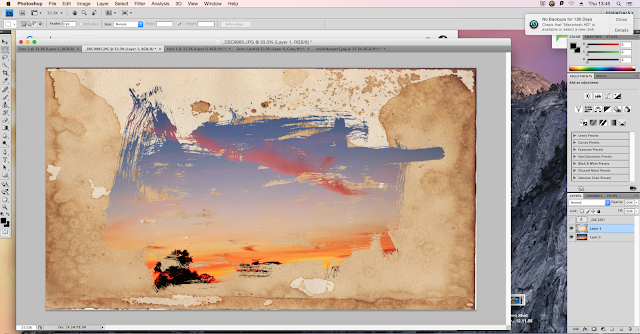
The next style i attempted was the watercolour effect, to do this i created my own brush strokes and scanned them into the computer. I like this style because there are so many different out comes.
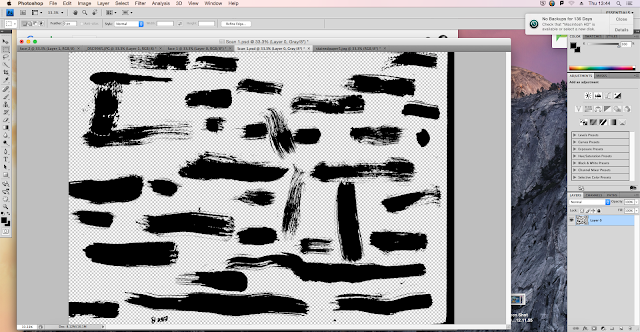
This is an image of the different brush strokes i used. To make them into brush tools, i selected which brush stroke i wanted and went edit, define brush preset and gave each one a name.
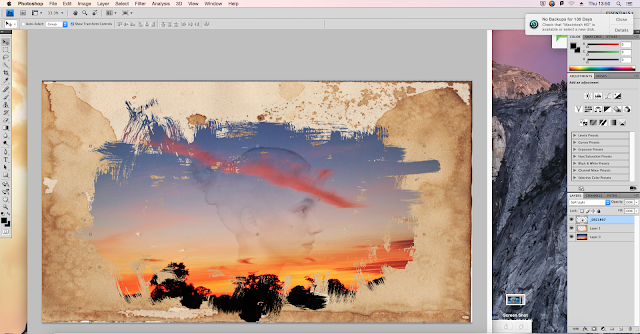
This is my final image, i used the image of the face and out it not the centre, as the image looked like it was missing something.
No comments:
Post a Comment